이 가이드는 독자의 JS 지식을 활용하여 Dart를 배우게 하는 데에 초점이 맞춰져 있습니다. 이 가이드에서는 두 언어의 유사점과 차이점을 보여주고 JS에서는 지원되지 않는 Dart 개념을 소개합니다. JS와 Dart는 많은 개념을 공유하기에 JS 개발자라면 Dart를 친숙하게 사용할 수 있을 겁니다.
JS와 마찬가지로 Dart도 이벤트 루프 위에서 작동합니다. 따라서 두 언어는 비슷한 방식으로 코드를 실행시킵니다.
예를 들어, 비동기 개념인 futures(JS에서는 promises)와 async/await의 구문은 JS와 Dart 모두 매우 비슷합니다.
하지만, JS와 달리 Dart에는 강력한 타입 지원이 있습니다. 만약 TypeScript나 Flow를 사용한 경험이 있다면, Dart를 더욱 쉽게 배울 수 있을 것입니다. 이때까지 순수한 자바스크립트만을 사용했다면, 약간의 적응이 필요할 수 있습니다. 강력한 타이핑 기능으로, Dart는 JS 코드에서는 존재할 수 있는 많은 에러들을 컴파일 전에 잡아냅니다.
Dart는 기본적으로 null safety를 제공합니다. 반면 JS는 null safety를 제공하지 않습니다.
JS 개발자로서 null safe한 코드를 짜는것을 배우는건 시간이 걸릴 수 있습니다.
하지만, null safe한 코드를 짜게 된다면 null reference 에러를 컴파일 전에 잡아낼 수 있기에
(따라서 JS에서 변수를 null로 바꿀때 발생하는 두려운 TypeError를 피할 수 있습니다.) 충분히 배울 가치가 있습니다.
관행과 linting
JS와 Dart는 모두 표준 관행을 강제하는 린팅 도구를 가지고 있습니다. JS는 많은 도구, 관행, 및 구성을 제공하는 반면 Dart는 관행을 단순화하기 위해서 하나의 공식 레이아웃, 스타일 컨벤션, 그리고 linter를 제공합니다. Dart analyzer는 더 많은 분석 기능을 제공하면서 코드를 린트합니다. 프로젝트에서 린트 규정을 변경하고 싶다면 아래 지침을 따르십시오.
Dart는 에러를 찾아내고 고치기 위해 dart fix라는 툴을 제공합니다.
또한 Dart는 JS에서의 Prettier와 비슷한 코드 포메터도 지원합니다.
Dart 프로젝트에서 코드를 포멧하고 싶다면 커맨드 라인에서 dart format 명령어를 실행하십시오. (플러터에서는 flutter format을 사용하면 됩니다.)
Dart 및 플러터용 IDE 플러그인도 이 기능을 제공합니다.
Dart는 쉼표로 구분된 컬렉션, 매개변수 또는 arguments에 대해 후행 쉼표를 지원합니다. 후행 쉼표를 추가하면 포맷터가 각 목록 항목을 자체 줄에 배치합니다. 목록에 나중에 더 많은 항목이 있을 수 있다고 생각되면 후행 쉼표를 추가하십시오. 하지만 포메팅 이점만을 위해 후행 쉼표를 추가하지 마십시오.
JS는 배열과 map literals에서만 후행 쉼표를 지원합니다.
내장 타입
JS와 Dart는 모두 데이터를 타입 으로 분류합니다. 모든 변수는 관련된 타입을 가지고 있습니다. 타입은 변수가 가질 수 있는 값과 그 값에 수행할 수 있는 작업들을 결정합니다. Dart는 모든 변수와 모든 표현식에 정적 타입을 할당한다는 점에서 JavaScript와 다릅니다. Dart에서 정적 타입은 변수 값 또는 표현식 값의 런타임 타입을 예측합니다. Dart는 모든 표현식과 변수에 정적 타입을 할당합니다. Dart에서 정적 타입은 표현식 값의 런타임 타입을 예측합니다. 이는 Dart 앱이 안전한 정적 타이핑을 사용함을 의미합니다.
JS는 num, string, boolean, null, 그리고 arrays 와 Map과 같은 원시 타입들을 제공합니다.
Dart는 아래의 내장 타입들을 지원합니다:
- Numbers (
num,int,double) - Strings (
String) - Booleans (
bool) - Lists (
List, also known as arrays) - Sets (
Set) - Maps (
Map) - Symbols (
Symbol) -
null(Null)
내장 타입에 대해 더 알고 싶다면 Dart 언어 투어의 내장 타입을 읽어보십시오.
Dart의 모든 Null이 아닌 타입들은 Object 타입의 하위 타입들입니다.
따라서 모든 값들도 오브젝트입니다.
Dart는 JS와 달리 원시 타입을 사용하지 않습니다.
JS와 달리, Dart는 숫자, bool 및 null 값을 정규화하거나 표준화 합니다.
예를 들어:
비교 연산자 ==와 identical() 함수는 숫자 타입의 동일한 값에 대해 true를 리턴합니다. 다음 코드에 표시된 예시를 참고하십시오:
var a = 2;
var b = 1 + 1;
print(a == b); // true를 출력
print(identical(a, b)); // true를 출력; 오직 한 개의 "2" 객채만 존재함
원시 타입
이번 섹션에서는 Dart가 어떻게 JS의 원시 타입을 나타내는지에 대해 다룹니다.
숫자
Dart에는 숫자를 다루기 위한 3가지의 타입들이 있습니다.
num- JS의 number 타입과 동일
int- 소수 부분이 없는 숫자 타입
double- 임의의 64비트 부동 소수점 숫자 타입
Dart API는 이러한 모든 타입을 클래스로 포함하고 있습니다.
int와 double은 모두 num을 부모 클래스로 상속받고 있습니다.
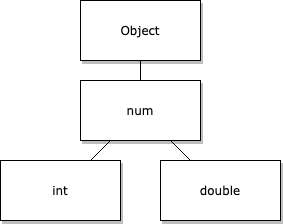
Dart는 숫자를 객체로 간주하므로 숫자는 자신의 유틸리티 함수를 객체 메서드로 노출할 수 있습니다. 숫자에 함수를 적용하기 위해 추가적으로 객체를 사용할 필요가 없습니다.
예를 들어, double을 integer로 반올림하고 싶다면:
let rounded = Math.round(2.5);
var rounded = 2.5.round();
Strings
Strings in Dart work like strings in JavaScript.
To write a string literal, enclose it in single (') or double (")
quotation marks.
The majority of Dart developers use single quotes,
but the language enforces no standard.
Use double quotation marks if you don’t want to escape
single quotes within the string.
var a = 'This is a string.';
Escaping special characters
To include a character with another meaning in a string,
like a $ used for string interpolation, you must escape that character.
Escaping special characters in Dart works like JavaScript
and most other languages.
To escape special characters,
precede that character with the backslash character (\).
The following code shows some examples.
final singleQuotes = 'I\'m learning Dart'; // I'm learning Dart
final doubleQuotes = "Escaping the \" character"; // Escaping the " character
final dollarEscape = 'The price is \$3.14.'; // The price is $3.14.
final backslashEscape = 'The Dart string escape character is \\.';
final unicode = '\u{1F60E}'; // 😎, Unicode scalar U+1F60E
String interpolation
JavaScript supports template literals.
These use backtick (`) character delimiters for the following reasons:
- To allow for multiline strings
- To interpolate strings with embedded expressions
- To create special constructs called tagged templates
In Dart, you don’t need to enclose a string in backticks to concatenate strings or use interpolations within string literals.
To learn more, check out Strings in the Dart Language Tour.
As in JavaScript template literals,
you can use the ${<expression>} syntax to insert expressions into
a string literal.
Dart uses this syntax and allows you to omit the curly braces
when the expression uses a single identifier.
var food = 'bread';
var str = 'I eat $food'; // I eat bread
var str = 'I eat ${food}'; // I eat bread
String concatenation and multiline declaration
In JavaScript, you can define multiline strings using template literals. Dart has two ways to define multiline strings.
-
Using implicit string concatenation: Dart concantenates any neighboring string literals, even when spread over multiple lines:
final s1 = 'String ' 'concatenation' " even works over line breaks."; -
Using a multi line string literal: When using three quotation marks (either single or double) on either side of the string, the literal can span multiple lines.
final s2 = ''' You can create multiline strings like this one. '''; final s3 = """ This is also a multiline string.""";
Equality
Dart considers two strings equal when they contain the same sequence
of code units. To determine if two strings have the same sequences,
use the equal-to operator (==).
final s1 = 'String '
'concatenation'
" works even over line breaks.";
assert(s1 ==
'String concatenation works even over '
'line breaks.');
Booleans
Boolean values in both Dart and Javascript express a binary condition.
These two values represent whether a value or expression is
true or false.
You can return the values using the literals true and false,
or produced them using expressions like x < 5 or y == null.
let isBananaPeeled = false;
var isBananaPeeled = false;
Variables
Variables in Dart work like variables in JavaScript, with two exceptions:
- Each variable has a type.
- Dart scopes all variables at the block level,
like
letandconstvariables in JavaScript.
A Dart variable gets its type in one of two ways:
- Declared: A type written in the declaration.
- Inferred: An expression used to initialize the variable.
By convention,
use
varorfinalwhen the analyzer can infer the type.
// Declare and initialize a variable at once
let name = "bob";
// Declare a variable with a specific type
// when you don't provide an initial value
String name;
// Declare and initialize a variable
// at the same time and Dart infers
// the type
var name = 'bob';
Variables can only accept values of their type.
var name = 'bob';
name = 5; // Forbidden, as `name` has type `String`.
If you don’t provide an initial value or explicit type,
Dart infers the variable’s type to be the catch-all type dynamic.
Like JavaScript variables, you can assign any value to Dart variables
that use the dynamic type.
// Declare a variable
let name;
// Initialize the variable
name = "bob";
// Declare a variable without a type or assigned value
// and Dart infers the 'dynamic' type
var name;
// Initialize the variable and the type remains `dynamic`
name = 'bob';
name = 5; // Allowed, as `name` has type `dynamic`.
Final and const
Both JavaScript and Dart use variable modifiers. Both use const, but
differ in how const works. Where JavaScript would use const,
Dart uses final.
When you add final to a Dart variable or const to a JavaScript variable,
you must initialize the variable before other code can read its value.
Once initialized, you can’t change these variables’ references.
When Dart uses const, it refers to special values that it creates
when compiling.
Dart uses limited expressions to create these immutable values.
These expressions cannot have side effects.
Under these conditions, the compiler can then predict the precise value
of a constant variable or expression, not just its static type.
final String name;
// Cannot read name here, not initialized.
if (useNickname) {
name = "Bob";
} else {
name = "Robert";
}
print(name); // Properly initialized here.
In Dart, constant variables must contain constant values.
Non-constant variables can contain constant values that
you can also mark as const.
var foo = const [];
// foo is not constant, but the value it points to is.
// You can reassign foo to a different list value,
// but its current list value cannot be altered.
const baz = []; // Equivalent to `const []`
Likewise, classes can have their own const constructors
that produce immutable instances.
You can’t modify a const variable in JavaScript or Dart.
JavaScript does allow you to modify a const object’s fields, but
Dart does not.
To learn more, see the Classes section.
Null safety
Unlike JavaScript, Dart supports null safety. In Dart, all types default to non-nullable. This benefits Dart developers because Dart catches null reference exceptions when writing code, rather than at runtime.
Nullable vs non-nullable types
None of the variables in the following code example can be null.
// In null-safe Dart, none of these can ever be null.
var i = 42; // Inferred to be an int.
String name = getFileName();
final b = Foo(); // Foo() invokes a constructor
To indicate that a variable might have the value null,
add ? to its type declaration:
int? aNullableInt = null;
The same goes for any other type declaration, such as a function declaration:
String? returnsNullable() {
return random.nextDouble() < 0.5
? 'Sometimes null!'
: null;
}
String returnsNonNullable() {
return 'Never null!';
}
Null-aware operators
Dart supports several operators to deal with nullability.
As in JavaScript, Dart supports the null assignment operator (??=),
null-coalescing operator (??), and optional chaining operator (?.).
These operators work the same as JavaScript.
! Operator
In cases where a nullable variable or expression might be non-null,
you can tell the compiler to repress any compile time errors
using the (!) operator. Place this operator after the expression.
Don’t confuse this with Dart’s not (!) operator,
which uses the same symbol but place before the expression.
int? a = 5;
int b = a; // Not allowed.
int b = a!; // Allowed.
At runtime, if a turns out to be null,
a runtime error occurs.
Like the ?. operator,
use the ! operator when accessing properties
or methods on an object:
myObject!.someProperty;
myObject!.someMethod();
If myObject is null at runtime,
a runtime error occurs.
Functions
While Dart’s functions work much the same as their counterparts in JavaScript, they do have some additional features, and some minor syntax differences when declaring them. Similar to JavaScript, you can declare functions pretty much anywhere, whether at the top level, as a class field, or in the local scope.
// On the top level
function multiply(a, b) {
return a * b;
}
// As a class field
class Multiplier {
multiply(a, b) {
return a * b;
}
}
// In a local scope
function main() {
function multiply(a, b) {
return a * b;
}
console.log(multiply(3, 4));
}
// On the top level
int multiply(a, b) {
return a * b;
}
// As a class field
class Multiplier {
multiply(a, b) {
return a * b;
}
}
// In a local scope
main() {
multiply(a, b) {
return a * b;
}
print(multiply(3, 4));
}
Arrow syntax
Both Dart and JavaScript support arrow syntax (=>),
but differ in how they support it.
In Dart, you can only use the arrow syntax when the function
contains a single expression or return statement.
For example, the following isNoble functions are equivalent:
bool isNoble(int atomicNumber) {
return _nobleGases[atomicNumber] != null;
}
bool isNoble(int atomicNumber) => _nobleGases[atomicNumber] != null;
Parameters
In JavaScript, all parameters can be positional parameters. By default, Dart requires you to pass all parameters as arguments to functions.
int multiply(int a, int b) {
return a * b;
}
main() {
multiply(3, 5); // Valid. All parameters are provided.
multiply(3); // Invalid. All parameters must be provided.
}
This can change in two situations:
- The positional parameters are marked as optional.
- The parameters are named and not marked as required.
To define optional positional parameters, enclose them in square brackets following any required positional parameters. You can’t follow optional parameters with required parameters.
Due to null safety, optional positional parameters must have a default value or be marked as nullable. To learn more, see the preceding section about null safety.
The following code has one valid and two invalid examples of functions that define optional positional parameters.
// Valid: `b` has a default value of 5. `c` is marked as nullable.
multiply(int a, [int b = 5, int? c]) {
...
}
// Invalid: a required positional parameter follows an optional one.
multiply(int a, [int b = 5], int c) {
...
}
// Invalid: Neither optional positional parameter has a default
// value or has been flagged as nullable.
multiply(int a, [int b, int c]) {
...
}
The following example shows how to call a function with optional parameters:
multiply(int a, [int b = 5, int? c]) {
...
}
main() {
// All are valid function calls.
multiply(3);
multiply(3, 5);
multiply(3, 5, 7);
}
Dart supports named parameters.
These don’t have to be provided in the order
they’re defined, as with positional parameters.
You refer to them by name instead. By default,
these are optional, unless they’re flagged as required.
Named parameters are defined by surrounding them with curly braces.
You can combine named parameters with required
positional parameters—in this scenario,
the named parameters are always placed after positional.
When calling a function with named parameters,
pass values by prefixing the passed value with the
name of the parameter, separated by a colon.
For example, f(namedParameter: 5).
Again, with null safety, named parameters that are not flagged as required either need to have a default value or be flagged as nullable.
The following code defines a function with named parameters:
// Valid:
// - `a` has been flagged as required
// - `b` has a default value of 5
// - `c` is marked as nullable
// - Named parameters follow the positional one
multiply(bool x, {required int a, int b = 5, int? c}) {
...
}
The following examples call a function with named parameters:
// All are valid function calls.
// Beyond providing the required positional parameter:
multiply(false, a: 3); // Only provide required named parameters
multiply(false, a: 3, b: 9); // Override default value of `b`
multiply(false, c: 9, a: 3, b: 2); // Provide all named parameters out of order
First-class functions
JavaScript and Dart treat functions as first-class citizens. This means that Dart treats functions as any other object. For example, the following code shows how to pass a function as a parameter to another function:
void printElement(int element) {
print(element);
}
var list = [1, 2, 3];
// Pass printElement as a parameter.
list.forEach(printElement);
Anonymous functions
JavaScript and Dart both support anonymous functions, or functions without a name. As with named functions, you can pass anonymous functions like any other value. For example, store anonymous functions in a variable, pass them as an argument to another function, or return them from another function.
JavaScript has two ways to declare an anonymous function:
- Use a standard function expression
- Use arrow syntax
Likewise, Dart also has two ways to declare anonymous functions. Both work in a similar manner to the JavaScript arrow expression. Dart’s anonymous functions do not support the extra functionality that comes with regular function expressions. For example, JavaScript’s support for a function expression acting like a constructor, or creating a custom binding to this.
To learn more, see the Classes section.
// A regular function expression
// assigned to a variable
let funcExpr = function (a, b) {
return a * b;
};
// The same anonymous function
// expressed as an arrow
// function with curly braces.
let arrowFuncExpr = (a, b) => {
return a * b;
};
// An arrow function with only
// one return statement as
// its contents does not
// require a block.
let arrowFuncExpr2 = (a, b) => a * b;
// Assign an anonymous function
// to a variable.
var blockFunc =
optionalCallback ?? (int a, int b) {
return a * b;
};
// For an expression with only a return statement,
// you can use the arrow syntax:
var singleFunc = (int a, int b) => a * b;
As with JavaScript, you can pass anonymous functions to other functions.
Developers often pass anonymous functions when using the map function
for arrays and lists:
// returns [4, 5, 6]
[1, 2, 3].map((e) => e + 3);
// returns [5, 7, 9]
[1, 2, 3].map((e) => {
e *= 2;
return e + 3;
});
// returns [4, 5, 6]
[1, 2, 3].map((e) => e + 3).toList();
// returns [5, 7, 9]
var list2 = [1, 2, 3].map((e) {
e *= 2;
return e + 3;
}).toList();
Generator functions
Both languages support generator functions. These functions return an iterable collection of items computed to avoid unncessary work.
To write a generator function in Dart,
add the sync* keyword after the function parameters,
and return an Iterable.
Add items to the final iterable using the
yield keyword, or add whole sets of items using yield*.
The following example shows how to write a basic generator function:
function* naturalsTo(n) {
let k = 0;
while (k < n) {
yield k++;
}
}
// Returns [0, 1, 2, 3, 4]
for (let value of naturalsTo(5)) {
console.log(value);
}
Iterable<int> naturalsTo(int n) sync* {
int k = 0;
while (k < n) {
yield k++;
}
}
// Returns an iterable with [0, 1, 2, 3, 4]
print(naturalsTo(5).toList());
function* doubleNaturalsTo(n) {
let k = 0;
while (k < n) {
yield* [k, k];
k++;
}
}
// Returns [0, 0, 1, 1, 2, 2]
for (let value of doubleNaturalsTo(3)) {
console.log(value);
}
Iterable<int> doubleNaturalsTo(int n) sync* {
int k = 0;
while (k < n) {
yield* [k, k];
k++;
}
}
// Returns an iterable with [0, 0, 1, 1, 2, 2]
print(doubleNaturalsTo(3));
You can also define asynchronous generator functions, which return streams instead of iterables. Learn more in the upcoming Asynchrony section.
Statements
This section describes differences in statements between JavaScript and Dart.
Control flow (if/else, for, while, switch)
Most control statements work like their JavaScript counterparts. Some have additional uses for Collections.
Iteration
While both JavaScript and Dart have for-in loops,
their behaviors differ.
JavaScript’s for-in loop iterates over an object’s properties.
To iterate over a JavaScript iterable object’s elements,
you must use for-of or Array.forEach().
Dart’s for-in loop works like JavaScripts for-of.
The following example shows iterating over a collection and printing out each element:
for (const element of list) {
console.log(element);
}
for (final element in list) {
print(element);
}
Switch
When using continue in a switch statement,
you can combine it with a label that is put on a case:
switch (testEnum) {
case TestEnum.A:
print('A');
continue b;
b:
case TestEnum.B:
print('B');
break;
}
Operators
Both Dart and JavaScript contain predefined operators.
Neither language supports adding new operators.
Dart supports overloading some existing operators
with the operator keyword. For example:
class Vector {
final double x;
final double y;
final double z;
Vector(this.x, this.y, this.z);
Vector operator +(Vector other) => Vector(
x + other.x,
y + other.y,
z + other.z,
);
Vector operator *(double scalar) => Vector(
x * scalar,
y * scalar,
z * scalar,
);
}
Arithmetic operators
The equality and relational operators of both languages are almost identical, as shown in the following table:
| Meaning | JavaScript operator | Dart operator |
|---|---|---|
| Add | + |
+ |
| Subtract | - |
- |
| Unary minus, also known as negation | -expr |
-expr |
| Multiply | * |
* |
| Divide | / |
/ |
| Divide returning an integer result | ~/ |
|
| Get the remainder of an integer division (modulo) | % |
% |
x = x + 1 (expression value is x + 1) |
++x |
++x |
x = x + 1 (expression value is x) |
x++ |
x++ |
x = x - 1 (expression value is x - 1) |
--x |
--x |
x = x - 1 (expression value is x) |
x-- |
x-- |
For example:
assert(2 + 3 == 5);
assert(2 - 3 == -1);
assert(2 * 3 == 6);
assert(5 / 2 == 2.5); // Result is a double
assert(5 ~/ 2 == 2); // Result is an int
assert(5 % 2 == 1); // Remainder
a = 0;
b = ++a; // Increment a before b gets its value.
assert(++a); // 1 == 1
a = 0;
b = a++; // Increment a AFTER b gets its value.
assert(a != b); // 1 != 0
a = 0;
b = --a; // Decrement a before b gets its value.
assert(a == b); // -1 == -1
a = 0;
b = a--; // Decrement a AFTER b gets its value.
assert(a != b); // -1 != 0
You’ve probably noticed that Dart also contains
a ~/ operator (called a truncating division operator),
that divides a double and outputs a floored integer:
assert(25 == 50.4 ~/ 2);
assert(25 == 50.6 ~/ 2);
assert(25 == 51.6 ~/ 2);
Equality and relational operators
The equality and relational operators of both languages work in the same way:
| Meaning | JavaScript operator | Dart operator |
|---|---|---|
| Strict equal | === |
== |
| Abstract equal | == |
|
| Strict not equal | !== |
!= |
| Abstract not equal | != |
|
| Greater than | > |
> |
| Less than | < |
< |
| Greater than or equal to | >= |
>= |
| Less than or equal to | <= |
<= |
The == and != JavaScript operators have no equivalent.
For example:
assert(2 == 2);
assert(2 != 3);
assert(3 > 2);
assert(2 < 3);
assert(3 >= 3);
assert(2 <= 3);
Type test operators
The implementation of test operators is a bit different between the two languages:
| Meaning | JavaScript operator | Dart operator |
|---|---|---|
| Typecast | x as T |
|
| True if object has specified type | x instanceof T |
x is T |
| True if object lacks specified type | !(x instanceof T) |
x is! T |
The result of obj is T is true if obj
implements the interface specified by T.
For example, obj is Object? is always true.
Use the typecast operator (as) to ensure that a value
has a particular type. The compiler can use that,
if you know that the object will have that type.
For example:
(person as Employee).employeeNumber = 4204583;
If you don’t know that the object is of type T,
then use is T to check the type before using the object.
In Dart, the types of local variables update within the scope of the if statement. This is not the case for instance variables.
if (person is Employee) {
person.employeeNumber = 4204583;
}
Logical operators
You can invert or combine boolean expressions using logical operators. The logical operators of both languages are identical.
| Meaning | JavaScript operator | Dart operator | ||||
|---|---|---|---|---|---|---|
| Inverts next expression (changes false to true and vice versa) | !x |
!x |
||||
| Logical OR | ` | ` | ` | ` | ||
| Logical AND | && |
&& |
JavaScript allows any value to be used where you need a Boolean value.
It then converts those values to either true or false.
JavaScript considers empty strings and the number 0 to be “falsy” values.
Dart allows bool values in conditions and as operands of logical operators.
For example:
if (!done && (col == 0 || col == 3)) {
// ...Do something...
}
Bitwise and shift operators
You can manipulate the individual bits of numbers by using bitwise and shift operators with integers. The operators of both languages are almost identical, as shown in the following table:
| Meaning | JavaScript operator | Dart operator | ||
|---|---|---|---|---|
| Bitwise AND | & |
& |
||
| Bitwise OR | ` | ` | ` | ` |
| Bitwise XOR | ^ |
^ |
||
| Unary bitwise complement (0s become 1s; 1s become 0s) | ~expr |
~expr |
||
| Shift left | << |
<< |
||
| Shift right | >> |
>> |
||
| Unsigned shift right | >>> |
>>> |
For example:
final value = 0x22;
final bitmask = 0x0f;
assert((value & bitmask) == 0x02); // AND
assert((value & ~bitmask) == 0x20); // AND NOT
assert((value | bitmask) == 0x2f); // OR
assert((value ^ bitmask) == 0x2d); // XOR
assert((value << 4) == 0x220); // Shift left
assert((value >> 4) == 0x02); // Shift right
assert((-value >> 4) == -0x03); // Shift right
assert((value >>> 4) == 0x02); // Unsigned shift right
assert((-value >>> 4) > 0); // Unsigned shift right
Conditional operator
Both Dart and JavaScript contain a conditional operator (?:)
for evaluating expressions.
Some developers refer to this as a ternary operator
because it takes three operands.
As Dart has another operator ([]=) that takes three operands,
call this operator (?:) the conditional operator.
This operator works for expressions like if-else does for statements.
let visibility = isPublic ? "public" : "private";
final visibility = isPublic ? 'public' : 'private';
Assignment operators
Use the (=) operator to assign values.
// Assign value to a
a = value;
This operator also has a null-aware variant (??=).
To learn more, see the null-assignment operator section.
JavaScript and Dart include operators that calculate and assign new values to the variable in the expression. These assignment operators use the right-side value and the variable initial value as operands.
The following table lists these assignment operators:
| Operator | Description | |
|---|---|---|
= |
Assignment | |
+= |
Addition assignment | |
-= |
Subtraction assignment | |
*= |
Multiplication assignment | |
/= |
Division assignment | |
~/= |
Truncating division assignment | |
%= |
Remainder (modulo) assignment | |
>>>= |
Unsigned right shift assignment | |
^= |
Bitwise XOR assignment | |
<<= |
Left shift assignment | |
>>= |
Right shift assignment | |
&= |
Bitwise AND assignment | |
| ` | =` | Bitwise OR assignment |
JavaScript does not support the ~/= assignment operator.
var a = 5;
a *= 2; // Multiply `a` by 2 and assign the result back to a.
print(a); // `a` is now 10.
Cascades (.. operator)
Dart allows you to chain multiple method calls, property assignments,
or both on a single object. Dart refers to this as cascading and
uses the cascade syntax (..) to perform this action.
JavaScript lacks this syntax.
The following example shows chaining multiple methods on a newly constructed object using the cascade syntax:
var animal = Animal() // Sets multiple properties and methods
..name = "Bob"
..age = 5
..feed()
..walk();
print(animal.name); // "Bob"
print(animal.age); // 5
To make the first cascade syntax null-aware, write it as ?...
var result = maybePerson
?..employment = employer
..salary = salary;
Dart ignores the entire cascade if the maybePerson value is null.
Collections
This section covers some collection types in Dart and compare them to similar types in JavaScript.
Lists
Dart writes list literals in the same ways as JavaScript arrays. Dart encloses lists in square brackets and separate values with commas.
// Initialize list and specify full type
final List<String> list1 = <String>['one', 'two', 'three'];
// Initialize list using shorthand type
final list2 = <String>['one', 'two', 'three'];
// Dart can also infer the type
final list3 = ['one', 'two', 'three'];
The following code samples give an overview of the basic actions that
you can perform on a Dart List.
The following example shows how to retrieve a value from a List
using the index operator.
final fruits = <String>['apple', 'orange', 'pear'];
final fruit = fruits[1];
Add a value to the end of the List using the add method.
Add another List using the addAll method:
final fruits = <String>['apple', 'orange', 'pear'];
fruits.add('peach');
fruits.addAll(['kiwi', 'mango']);
Insert a value at a specific position using the
insert method. Insert another List at a
specific position using the insertAll method:
final fruits = <String>['apple', 'orange', 'pear'];
fruits.insert(0, 'peach');
fruits.insertAll(0, ['kiwi', 'mango']);
Update a value in the List combining the
index and assignment operators:
final fruits = <String>['apple', 'orange', 'pear'];
fruits[2] = 'peach';
Remove items from a List using one of the following methods:
final fruits = <String>['apple', 'orange', 'pear'];
// Remove the value 'pear' from the list.
fruits.remove('pear');
// Removes the last element from the list.
fruits.removeLast();
// Removes the element at position 1 from the list.
fruits.removeAt(1);
// Removes the elements with positions greater than
// or equal to start (1) and less than end (3) from the list.
fruits.removeRange(1, 3);
// Removes all elements from the list that match the given predicate.
fruits.removeWhere((fruit) => fruit.contains('p'));
Use length to obtain the number of values in the List:
final fruits = <String>['apple', 'orange', 'pear'];
assert(fruits.length == 3);
Use isEmpty to check if the List is empty:
var fruits = [];
assert(fruits.isEmpty);
Use isNotEmpty to check if the List is not empty:
final fruits = <String>['apple', 'orange', 'pear'];
assert(fruits.isNotEmpty);
Filled
Dart’s List class includes a way to create a List with
each item having the same value.
This filled constructor creates a fixed-length list of size n with
one default value.
The following example create a list of 3 items:
final list1 = List.filled(3, 'a'); // Creates: [ 'a', 'a', 'a' ]
- You cannot add or remove elements from this list by default.
To permit this list to add or remove elements, add
, growable: trueto the end of the parameter list. - You can access and update elements of this list using their index value.
Generate
The Dart List class includes a way to create a List of incrementing values.
This generate constructor creates a fixed-length list of size n
with a template to build element values.
This template takes the index as a parameter.
// Creates: [ 'a0', 'a1', 'a2' ]
final list1 = List.generate(3, (index) => 'a$index');
Sets
Unlike JavaScript, Dart supports defining Sets with literals.
Dart defines sets in the same way as lists,
but using curly braces rather than square brackets.
Sets are unordered collections that only contain unique items.
Dart enforces the uniqueness of these items using hash codes,
meaning that objects need hash values to be stored in a Set.
The following code snippet shows how to initialize a Set:
final abc = {'a', 'b', 'c'};
The syntax for creating an empty set might seem
confusing at first, because specifying empty
curly braces ({}) results in creating an empty Map.
To create an empty Set, precede the {} declaration
with a type argument or assign {} to a variable of type Set:
final names = <String>{};
// Set<String> names = {}; // This works, too.
// final names = {}; // Creates an empty map, not a set.
The following examples provide an overview of the
basic actions that you can perform on a Dart Set.
Add a value to the Set using the add method.
Use the addAll method to add multiple values:
final fruits = {'apple', 'orange', 'pear'};
fruits.add('peach');
fruits.addAll(['kiwi', 'mango']);
Use one of the following methods in Set
to remove content from the set:
final fruits = {'apple', 'orange', 'pear'};
// Remove the value 'pear' from the set.
fruits.remove('pear');
// Remove all elements in the supplied list from the set.
fruits.removeAll(['orange', 'apple']);
// Removes all elements from the list that match the given predicate.
fruits.removeWhere((fruit) => fruit.contains('p'));
Use length to get the number of values in the Set:
final fruits = {'apple', 'orange', 'pear'};
assert(fruits.length == 3);
Use isEmpty to check if the Set is empty:
var fruits = <String>{};
assert(fruits.isEmpty);
Use isNotEmpty to check if the Set is not empty:
final fruits = {'apple', 'orange', 'pear'};
assert(fruits.isNotEmpty);
Maps
The Map type in Dart resembles the Map type in JavaScript.
Both types associate keys with values.
A key can be any object type if all keys have the same type.
This rule applies to values as well.
Each key occurs once at most, but you can use the same value multiple times.
Dart bases the dictionary on a hash table. This means that keys need to be hashable. Every Dart object contains a hash.
Consider these simple Map examples, created using literals:
final gifts = {
'first': 'partridge',
'second': 'turtle doves',
'fifth': 'golden rings'
};
final nobleGases = {
2: 'helium',
10: 'neon',
18: 'argon',
};
The following code samples provide an overview of the basic actions that
you can perform on a Dart Map.
The following example shows how to retrieve a value from a Map using
the index operator.
final gifts = {'first': 'partridge'};
final gift = gifts['first'];
Use the containsKey method to check if the Map includes a key.
final gifts = {'first': 'partridge'};
assert(gifts.containsKey('fifth'));
Use the index assignment operator ([]=) to add or update an entry
in the Map.
If the Map doesn’t yet contain the key, Dart adds the entry.
If the key exists, Dart updates its value.
final gifts = {'first': 'partridge'};
gifts['second'] = 'turtle'; // Gets added
gifts['second'] = 'turtle doves'; // Gets updated
Use the addAll method to add another Map.
Use the addEntries method to add other entries to the Map.
final gifts = {'first': 'partridge'};
gifts['second'] = 'turtle doves';
gifts.addAll({
'second': 'turtle doves',
'fifth': 'golden rings',
});
gifts.addEntries([
MapEntry('second', 'turtle doves'),
MapEntry('fifth', 'golden rings'),
]);
Use the remove method to remove an entry from the Map.
Use the removeWhere method to remove all entries that satisfy a given test.
final gifts = {'first': 'partridge'};
gifts.remove('first');
gifts.removeWhere((key, value) => value == 'partridge');
Use length to obtain the number of key-value pairs in the Map.
final gifts = {'first': 'partridge'};
gifts['fourth'] = 'calling birds';
assert(gifts.length == 2);
Use isEmpty to check if the Map is empty.
final gifts = {};
assert(gifts.isEmpty);
Use isNotEmpty to check if the Map is not empty.
final gifts = {'first': 'partridge'};
assert(gifts.isNotEmpty);
Unmodifiable
Pure JavaScript doesn’t support immutability. Dart offers multiple ways to make collections like arrays, sets, or dictionaries immutable.
- If the collection is a compile-time constant and shouldn’t
be modified, use the
constkeyword:
const fruits = <String>{'apple', 'orange', 'pear'}; - Assign the
Setto afinalfield, meaning that theSetitself doesn’t have to be a compile-time constant. This ensures that the field can’t be overridden with anotherSet, but it still allows the size or the contents of theSetto be modified:
final fruits = <String>{'apple', 'orange', 'pear'}; - Create a final version of your collection type
using the
unmodifiableconstructor (as shown in the following example). This creates a collection that cannot change its size or content:
final _set = Set<String>.unmodifiable(['a', 'b', 'c']);
final _list = List<String>.unmodifiable(['a', 'b', 'c']);
final _map = Map<String, String>.unmodifiable({'foo': 'bar'});
Spread operator
As in JavaScript, Dart supports embedding a list
into another list using the spread operator (...)
and the null-aware spread operator (...?).
var list1 = [1, 2, 3];
var list2 = [0, ...list1]; // [0, 1, 2, 3]
// When the list being inserted could be null:
list1 = null;
var list2 = [0, ...?list1]; // [0]
This also works for sets and maps:
// Spread operator with maps
var map1 = {'foo': 'bar', 'key': 'value'};
var map2 = {'foo': 'baz', ...map1}; // {foo: bar, key: value}
// Spread operator with sets
var set1 = {'foo', 'bar'};
var set2 = {'foo', 'baz', ...set1}; // {foo, baz, bar}
Collection if/for
In Dart, the for and if keywords have additional
functionality when it comes to collections.
A collection if statement includes items from a
list literal only when the specified condition is met:
var nav = [
'Home',
'Furniture',
'Plants',
if (promoActive) 'Outlet',
];
It works similarly for maps and sets.
A collection for statement allows
multiple items to be mapped into another list:
var listOfInts = [1, 2, 3];
var listOfStrings = [
'#0',
for (var i in listOfInts) '#$i',
]; // [#0, #1, #2, #3]
This also works in the same way for maps and sets.
Asynchrony
Like JavaScript, the Dart Virtual Machine (VM) runs a single event loop that processes all your Dart code. This means that similar rules for asynchrony apply here. All of your code runs synchronously, but you can handle it in a different order, depending on how you use the asynchronous tools at your disposal. Here are some of these constructs and how they relate to their JavaScript counterparts.
Futures
Future is Dart’s version of a JavaScript Promise.
Both are the result of an asynchronous operation that resolves at a
later point.
Functions in Dart or in Dart packages might return a Future,
rather than the value they represent, as the value might not be
available until later.
The following example shows that handling a future works in the same way in Dart as a promise works in JavaScript.
const httpResponseBody = func();
httpResponseBody.then((value) => {
console.log(`Promise resolved to a value: ${value}`);
});
Future<String> httpResponseBody = func();
httpResponseBody.then((String value) {
print('Future resolved to a value: $value');
});
Similarly, futures can fail like promises. Catching errors works the same as well:
httpResponseBody
.then(...)
.catch(err => {
console.log(
"Promise encountered an error before resolving."
);
});
httpResponseBody
.then(...)
.catchError((err) {
print(
'Future encountered an error before resolving.'
);
});
You can also create futures.
To create a Future, define and call an async function.
When you have a value that needs to be a Future,
convert the function as in the following example.
String str = 'String Value';
Future<String> strFuture = Future<String>.value(str);
Async/Await
If you’re familiar with promises in JavaScript,
you’re likely also familiar with the async/await syntax.
This syntax is identical in Dart: functions are marked async,
and async functions always return a Future.
If the function returns a String and is marked async,
it returns a Future<String> instead.
If it returns nothing, but it is async,
it returns Future<void>.
The following example shows how to write an async function:
// Returns a Promise of a string,
// as the method is async
async fetchString() {
// Typically some other async
// operations would be done here.
return "String Value";
}
// Returns a future of a string,
// as the method is async
Future<String> fetchString() async {
// Typically some other async
// operations would be done here.
return 'String Value';
}
Call this async function as follows:
Future<String> stringFuture = fetchString();
stringFuture.then((String str) {
print(str); // 'String Value'
});
Obtain a future’s value using the await keyword.
As in JavaScript, this removes the need to call then
on the Future to obtain its value,
and it allows you to write asynchronous code in a
more synchronous-like way.
As in JavaScript, awaiting futures is only possible
within an async context (such as another async function).
The following example shows how to await a future for its value:
// We can only await futures within an async context.
Future<void> asyncFunction() async {
var str = await fetchString();
print(str); // 'String Value'
}
To learn more about Futures and the
async/await syntax, see the
Asynchronous programming codelab.
Streams
Another tool in Dart’s async toolbox is Streams.
While JavaScript has its own concept of streams,
Dart’s are more akin to Observables,
as found in the commonly used rxjs library.
If you happen to be familiar with this library,
Dart’s streams should feel familiar.
For those not familiar with these concepts:
Streams basically act like Futures,
but with multiple values spread out over time,
like an event bus. Your code can listen to a stream,
and it can either complete or reach a fail state.
Listening
To listen to a stream, call its listen method
and provide a callback method. Whenever the stream emits a value,
Dart calls this method:
Stream<int> stream = ...
stream.listen((int value) {
print('A value has been emitted: $value');
});
The listen method includes optional callbacks
for handling errors or for when the stream completes:
stream.listen(
(int value) { ... },
onError: (err) {
print('Stream encountered an error! $err');
},
onDone: () {
print('Stream completed!');
},
);
The listen method returns an instance of a
StreamSubscription, which you can use to stop
listening to the stream:
StreamSubscription subscription = stream.listen(...);
subscription.cancel();
This is not the only way to listen to a stream.
Similar to the async/await syntax for Futures,
you can combine a stream with a for-in loop in an
async context. The for loop invokes the
callback method for each item emitted,
and it ends when the stream completes or errors out:
Future<int> sumStream(Stream<int> stream) async {
var sum = 0;
await for (final value in stream) {
sum += value;
}
return sum;
}
When an error occurs when listening to a stream
in this way, the error is rethrown at the line
containing the await keyword.
You can handle this error with a try-catch statement:
try {
await for (final value in stream) { ... }
} catch (err) {
print('Stream encountered an error! $err');
}
Creating streams
As with Futures,
you have several different ways to create a stream.
The Stream class has utility constructors for
creating streams from Futures or Iterables,
or for creating streams that emit values at a timed interval.
To learn more, see the Stream API page.
StreamController
The utility class StreamController can create and control streams.
Its stream property exposes the stream it controls.
Its methods provides ways to add events to that stream.
For example, the add method can emit new items and the close method
completes the stream.
The following example shows basic usage of a stream controller:
var listeners = 0;
StreamController<int>? controller;
controller = StreamController<int>(
onListen: () {
// Emit a new value every time the stream gets a new listener.
controller!.add(listeners++);
// Close the stream after the fifth listener.
if (listeners > 5) controller.close();
}
);
// Get the stream for the stream controller
var stream = controller.stream;
// Listen to the stream
stream.listen((int value) {
print('$value');
});
Async generators
Async generator functions can create streams.
These functions resemble a synchronous generator function
but use the async* keyword and return a Stream.
In an async generator function, the yield keyword
emits the given value to the stream. The yield* keyword,
however, works with streams instead of other iterables.
This allows events from other streams to be emitted to this stream.
In the following example,
the function continues once the newly yielded stream has completed.
Stream<int> asynchronousNaturalsTo(int n) async* {
var k = 0;
while (k < n) yield k++;
}
Stream<int> stream = asynchronousNaturalsTo(5);
// Prints each of 0 1 2 3 4 in succession.
stream.forEach(print(value));
Learn more about futures, streams, and other asynchronous functionality in the asynchronous programming docs.
Classes
On the surface, classes in Dart are similar to classes in JavaScript, although JavaScript classes are technically more of a wrapper around prototypes. In Dart, classes are a standard feature of the language. This section covers defining and using classes in Dart and how they differ from JavaScript.
“this” context
The this keyword in Dart is more straightforward
than in JavaScript. In Dart, you can’t bind functions
to this, and this never depends on the execution
context (as it does in JavaScript). In Dart,
this is only used within classes,
and always refers to the current instance.
Constructors
This section discusses how constructors differ in Dart from JavaScript.
Standard constructor
A standard class constructor looks very similar to
a JavaScript constructor. In Dart,
the constructor keyword is replaced by the full class name,
and all parameters must be explicitly typed. In Dart,
the new keyword was once required for creating class instances,
but is now optional and its use is no longer recommended.
class Point {
final double x;
final double y;
Point(double x, double y) : this.x = x, this.y = y { }
}
// Create a new instance of the Point class
Point p = Point(3, 5);
Initializer lists
Use initializer lists to write your constructor. Insert the initializer list between the constructor’s parameters and body.
class Point {
...
Point.fromJson(Map<String, double> json)
: x = json['x']!,
y = json['y']! {
print('In Point.fromJson(): ($x, $y)');
}
...
}
Constructor parameters
Writing code to assign class fields in the constructor can feel like creating boilerplate code, so Dart has some syntactic sugar, called initializing parameters to make this easier:
class Point {
double x;
double y;
// Syntactic sugar for setting x and y
// before the constructor body runs.
Point(this.x, this.y);
}
// Create a new instance of the Point class
Point p = Point(3, 5);
Similar to functions, constructors have the option to take positioned or named parameters:
class Point {
...
// With an optional positioned parameter
Point(this.x, [this.y = 5]);
// With named parameters
Point({ required this.y, this.x = 5 });
// With both positional and named parameters
Point(int x, int y, { boolean multiply }) {
...
}
...
}
Named constructors
Unlike JavaScript, Dart allows classes to have multiple constructors, by allowing you to name them. You can optionally have one single unnamed constructor, any additional constructors must be named:
const double xOrigin = 0;
const double yOrigin = 0;
class Point {
double x = 0;
double y = 0;
Point(this.x, this.y);
// Named constructor
Point.origin()
: x = xOrigin,
y = yOrigin;
}
Const constructors
To enable immutable class instances, use a const constructor.
A class with a const constructor can have final instance variables only.
class ImmutablePoint {
final double x, y;
const ImmutablePoint(this.x, this.y);
}
Constructor redirection
You can call constructors from other constructors to prevent code duplication or to add additional defaults for parameters:
class Point {
double x, y;
// The main constructor for this class.
Point(this.x, this.y);
// Delegates to the main constructor.
Point.alongXAxis(double x) : this(x, 0);
}
Factory constructors
You can use a factory constructor when you don’t need to create a new class instance. One example would be when returning a cached instance:
class Logger {
static final Map<String, Logger> _cache =
<String, Logger>{};
final String name;
// Factory constructor that returns a cached copy,
// or creates a new one if it is not yet available.
factory Logger(String name) {
return _cache.putIfAbsent(
name, () => _cache[name] ??= Logger._internal(name);
}
// Private constructor for internal use only
Logger._internal(this.name);
}
Methods
In both Dart and JavaScript, methods serve as functions that provide behavior for an object.
function doSomething() {
// This is a function
// Implementation..
}
class Example {
doSomething() {
// This is a method
// Implementation..
}
}
void doSomething() { // This is a function
// Implementation..
}
class Example {
void doSomething() { // This is a method
// Implementation..
}
}
Extending classes
Dart allows classes to extend another class, in the same way that JavaScript does.
class Animal {
int eyes;
Animal(this.eyes);
makeNoise() {
print('???');
}
}
class Cat extends Animal {
Cat(): super(2);
@override
makeNoise() {
print('Meow');
}
}
Animal animal = Cat();
print(animal.eyes); // 2
animal.makeNoise(); // Meow
When overriding a method from the parent class,
use the @override annotation.
While this annotation is optional,
it shows that the override is intentional.
The Dart analyzer shows a warning if the method
is not actually overriding a superclass method.
The parent method that is being overridden can
still be called using the super keyword:
class Cat extends Animal {
...
@override
makeNoise() {
print('Meow');
super.makeNoise();
}
}
Animal animal = Cat();
animal.makeNoise(); // Meow
// ???
Classes as interfaces
Like JavaScript, Dart doesn’t have a
separate definition for interfaces. However,
unlike JavaScript, all class definitions double
as an interface; you can implement a class as
an interface using the implements keyword.
When a class is implemented as an interface,
its public API must be implemented by the new class.
Unlike extends, its method and field implementations
aren’t shared with the new class.
While a class can only extend a single class,
you can implement multiple interfaces at a time,
even when the implementing class already extends another.
class Consumer {
consume() {
print('Eating food...');
}
}
class Cat implements Consumer {
consume() {
print('Eating mice...');
}
}
Consumer consumer = Cat();
consumer.consume(); // Eating mice
When implementing an interface,
the super method can’t be called
as the method bodies are not inherited:
class Cat implements Consumer {
@override
consume() {
print('Eating mice...');
super.consume();
// Invalid. The superclass `Object` has no `consume` method.
}
}
Abstract classes and methods
To ensure that a class can only be extended
or have its interface implemented,
but to disallow the construction of any instances,
mark it as abstract.
Classes marked as abstract can have abstract methods,
which do not require a body and are instead required
to be implemented when the class is either extended
or its interface is implemented:
abstract class Consumer {
consume();
}
// Extending the full class
class Dog extends Consumer {
consume() {
print('Eating cookies...');
}
}
// Just implementing the interface
class Cat implements Consumer {
consume() {
print('Eating mice...');
}
}
Consumer consumer;
consumer = Dog();
consumer.consume(); // Eating cookies...
consumer = Cat();
consumer.consume(); // Eating mice...
Mixins
Mixins are used to share functionality between classes. You can use the mixin’s fields and methods in the class, using their functionality as if it were part of the class. A class can use multiple mixins. This helps when multiple classes share the same functionality, without needing to inherit from each other or share a common ancestor.
Use the with keyword to add one or more comma-separated mixins to a class.
JavaScript has no keyword equivalent. JavaScript can use Object.assign
to merge additional objects into an existing object, after instantiating.
The following examples show how JavaScript and Dart achieve similar behavior:
class Animal {}
// Defining the mixins
class Flyer {
fly = () => console.log("Flaps wings");
}
class Walker {
walk = () => console.log("Walks on legs");
}
class Bat extends Animal {}
class Goose extends Animal {}
class Dog extends Animal {}
// Composing the class instances with
// their correct functionality.
const bat = Object.assign(new Bat(), new Flyer());
const goose = Object.assign(new Goose(), new Flyer(), new Walker());
const dog = Object.assign(new Dog(), new Walker());
// Correct calls
bat.fly();
goose.fly();
goose.walk();
dog.walk();
// Incorrect calls
bat.walk(); // `bat` lacks the `walk` method
dog.fly(); // `dog` lacks the `fly` method
abstract class Animal {}
// Defining the mixins
class Flyer {
fly() => print('Flaps wings');
}
class Walker {
walk() => print('Walks on legs');
}
class Bat extends Animal with Flyer {}
class Goose extends Animal with Flyer, Walker {}
class Dog extends Animal with Walker {}
// Correct calls
Bat().fly();
Goose().fly();
Goose().walk();
Dog().walk();
// Incorrect calls
Bat().walk(); // Not using the Walker mixin
Dog().fly(); // Not using the Flyer mixin
Alternatively, you can replace the class keyword
with mixin to prevent the mixin from being used
as a regular class:
mixin Walker {
walk() => print('Walks legs');
}
// Not possible, as Walker is no longer a class.
class Bat extends Walker {}
Since you can use multiple mixins, they can have overlapping methods or fields with each other when used on the same class. They can even overlap with the class that uses them, or that class’s superclass. The order in which they are added to a class matters.
To give an example:
class Bird extends Animal with Consumer, Flyer {
When a method is called on an instance of Bird,
Dart starts with its own class, Bird,
which takes precedence over other implementations.
If Bird has no implementation,
then Flyer is checked, followed by Consumer,
until an implementation is found.
The parent class, Animal, is checked last.
Extensions
Extending classes, implementing interfaces, or using mixins all work when the affected class is editable. However, sometimes it’s useful to extend a class that already exists or is part of another library or the Dart SDK.
In these cases, Dart offers the ability to write extensions for existing classes.
As an example, the following extension on the String class
from the Dart SDK allows parsing of integers:
extension NumberParsing on String {
int parseInt() {
return int.parse(this);
}
}
For the extension to become available, it has to be present in the same file, or its file must be imported.
Use it as follows:
import 'string_apis.dart'; // Import the file the extension is in
var age = '42'.parseInt(); // Use the extension method.
Getters and setters
Getters and setters in Dart work exactly like their JavaScript counterparts:
class Person {
_age = 0;
get age() {
return this._age;
}
set age(value) {
if (value < 0) {
throw new Error("age cannot be negative");
}
this._age = value;
}
}
var person = new Person();
person.age = 10;
console.log(person.age);
class Person {
int _age = 0;
int get age {
return _age;
}
set age(int value) {
if (value < 0) {
throw ArgumentError(
'Age cannot be negative'
);
}
_age = value;
}
}
void main() {
var person = Person();
person.age = 10;
print(person.age);
}
Public and private members
Like JavaScript, Dart has no access modifier keywords: all class members are public by default.
JavaScript will include private class members in the next practical revision of the EcmaScript standard. As such, implementations for this have been available in various browsers and runtimes for some time.
To make a class member private in JavaScript,
prefix its name with a pound (or hash) symbol (#).
class Animal {
eyes; // Public field
#paws; // Private field
#printEyes() {
// Private method
print(this.eyes);
}
printPaws() {
// Public method
print(this.#paws);
}
}
To make a class member private in Dart, prefix its name
with an underscore (_).
class Animal {
int eyes; // Public field
int _paws; // Private field
void _printEyes() { // Private method
print(this.eyes);
}
void printPaws() { // Public method
print(this._paws);
}
}
JavaScript uses the hash as a convention. Dart’s compiler enforces use of the underscore for this feature.
Dart makes private members private to the library, not the class.
This means that you can access private members from code in the same library.
By default, Dart limits access to private class members to code in the same file.
To expand the scope of a library beyond one file, add the part directive.
When possible, avoid using part. Reserve using part for code generators.
Late variables
To indicate that Dart initializes class fields at a later point,
assign the late keyword to those class fields.
Those class fields remain non-nullable.
Do this when a variable doesn’t need to observed or accessed immediately
and can be initialized later.
This differs from labeling the field as nullable.
-
(Non-nullable) late fields cannot have null assigned at a later point.
-
(Non-nullable) late fields throw a runtime error when accessed before they initialize. This should be avoided.
class PetOwner {
final String name;
late final Pet _pet;
PetOwner(this.name, String petName) {
// Cyclic object graph, cannot set _pet before owner exists.
_pet = Pet(petName, this);
}
Pet get pet => _pet;
}
class Pet {
final String name;
final PetOwner owner;
Pet(this.name, this.owner);
}
Use late for local variables only if unclear code results
in the compiler being unable determine if the code initialized the variable.
doSomething(int n, bool capture) {
late List<Foo> captures;
if (capture) captures = [];
for (var i = 0; i < n; i++) {
var foo = something(i);
if (capture) captures.add(foo);
}
}
In the preceding example, the compiler does not know to assign
captures if capture is true. Using late delays the normal
“assigned” checks until runtime.
Generics
While JavaScript doesn’t offer generics, Dart does to improve type safety and reduce code duplication.
Generic methods
You can apply generics to methods.
To define a generic type parameter, place it between angle brackets < >
after the method name.
You can then use this type within the method
as the return type or within the method’s parameters:
Map<Object?, Object?> _cache = {};
T cache<T>(T value) => (_cache[value] ??= value) as T;
Define multiple generic types by separating them with a comma:
// Defining a method with multiple generics.
T transform<T, Q>(T param1, Q param2) {
...
}
// Calling the method with explicitly defined types.
transform<int, String>(5, 'string value');
// Types are optional when the analyzer can infer them.
transform(5, 'string value');
Generic classes
Generics can also be applied to classes. You can include the type to use when calling a constructor. This allows you to tailor reusable classes to specific types.
In the following example, the Cache class caches specific types:
class Cache<T> {
T getByKey(String key) {}
void setByKey(String key, T value) {}
}
// Creating a cache for strings
var stringCache = Cache<String>(); // stringCache has type Cache<String>
stringCache.setByKey('Foo', 'Bar'); // Valid, setting a string value.
stringCache.setByKey('Baz', 5); // Invalid, int type does not match generic.
If you omit the type declaration,
the runtime type becomes Cache<dynamic>
and both calls to setByKey are valid.
Restricting generics
You can use generics to restrict your code to
a family of types using extends. This ensures
that your class is instantiated with a generic type
that extends a specific type:
class NumberManager<T extends num> {
...
}
// Valid.
var manager = NumberManager<int>();
var manager = NumberManager<double>();
// Invalid, String nor its parent classes extend num.
var manager = NumberManager<String>();
Generics in literals
Map, Set, and List literals can accept type arguments.
This helps when Dart cannot infer the type or infer the type correctly.
For example, the List class has a generic definition:
class List<E>. The type parameter E refers to the type of
the list’s contents. Normally, this type is automatically inferred,
which is used in some List class’s member types.
(For example, its first getter returns a value of type E.)
When defining a List literal,
you can explicitly define the generic type as follows:
// Automatic type inference
var objList = [5, 2.0]; // Type: List<num>
// Explicit type definition:
var objList = <Object>[5, 2.0]; // Type: List<Object>
// Sets work identically:
var objSet = <Object>{5, 2.0};
This is also true for Maps,
which also define their key and value types
using generics (class Map<K, V>):
// Automatic type inference
var map = {
'foo': 'bar'
}; // Type: Map<String, String>
// Explicit type definition:
var map = <String, Object>{
'foo': 'bar'
}; // Type: Map<String, Object>
Doc comments
Regular comments work the same in Dart as they do
in JavaScript. Using // comments out everything beyond
it for the remaining line, and you can use /* ... */
to block comments spanning multiple lines.
In addition to regular comments,
Dart also has doc comments that work in tandem
with dart doc: a first party tool that generates
HTML documentation for Dart packages.
It’s considered best practice to place doc comments
above all declarations for public members.
Define a doc comment by using three forward slashes
instead of two (///):
/// The number of characters in this chunk when unsplit.
int get length => ...
Next steps
This guide has introduced you to the major differences between Dart and JavaScript. At this point, consider reading the Dart documentation. You could also read the Flutter docs. Built with Dart, Flutter is an open-source framework that uses Dart for building natively compiled, multi-platform applications from a single codebase. These docs provide in-depth information about the language and practical ways of getting started.
Some possible next steps:
- Language tour to learn more about the Dart language
- Library tour to learn about Dart’s core libraries
- Dart codelabs for hands-on experience learning a variety of topics
- Effective Dart to learn about common conventions and guidelines when writing Dart code